Please refer this article to prepare & log-in the Sashiko Livesession (Sashiko Zoom Meeting.
1.Click the Link
Atsushi will provide the link from the App (Line) and/or Gmail. I have someone reported that the link from Line doesn’t work, so please make sure to have the link from Gmail as well. Also, please make sure that you have the Zoom App downloaded to your
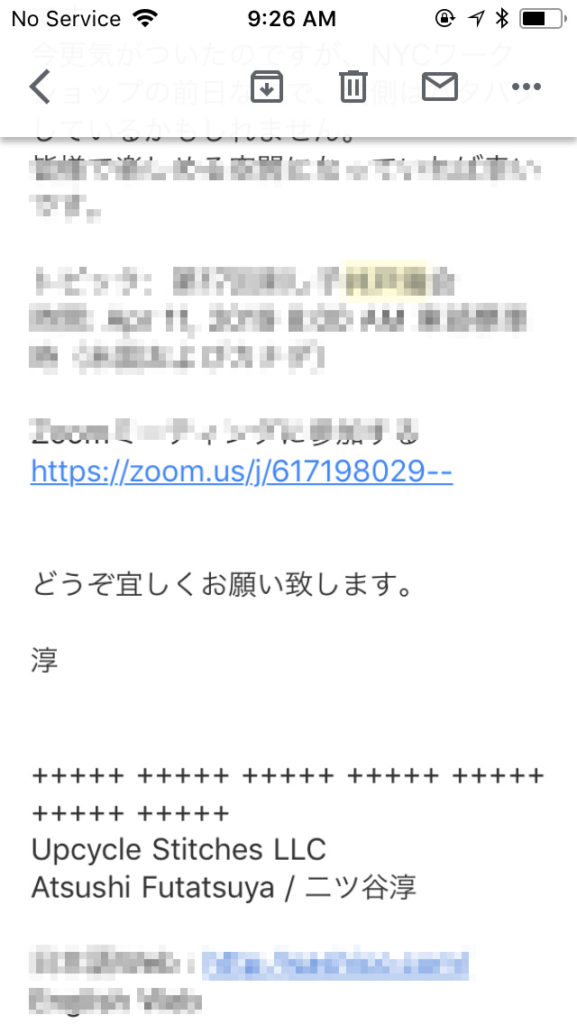
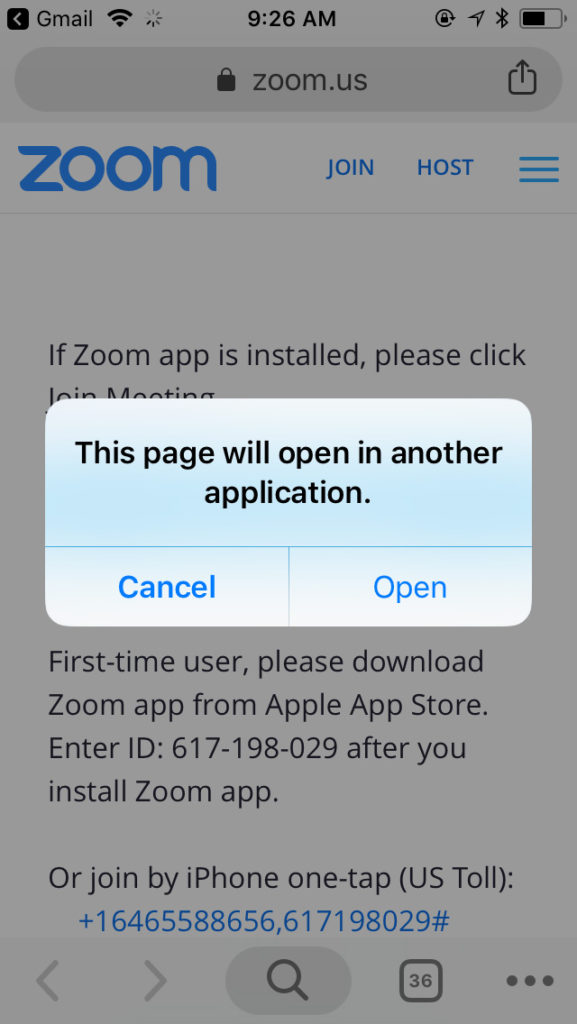
2. Join the Meeting
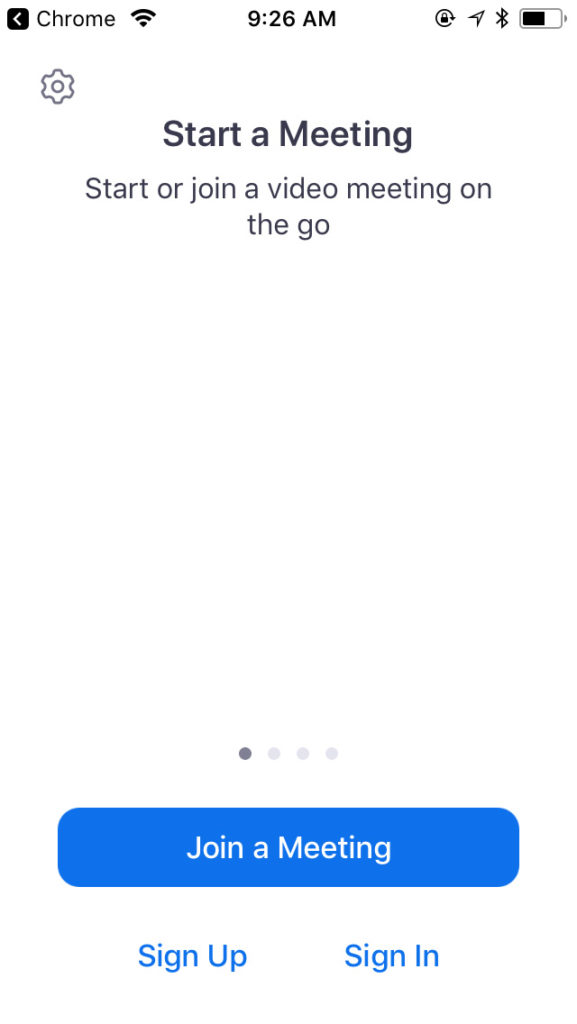
3. Enter your preferable name.
Any name should be fine 😀 Let Atsushi know who you are if you decide to use the other name than your first name.
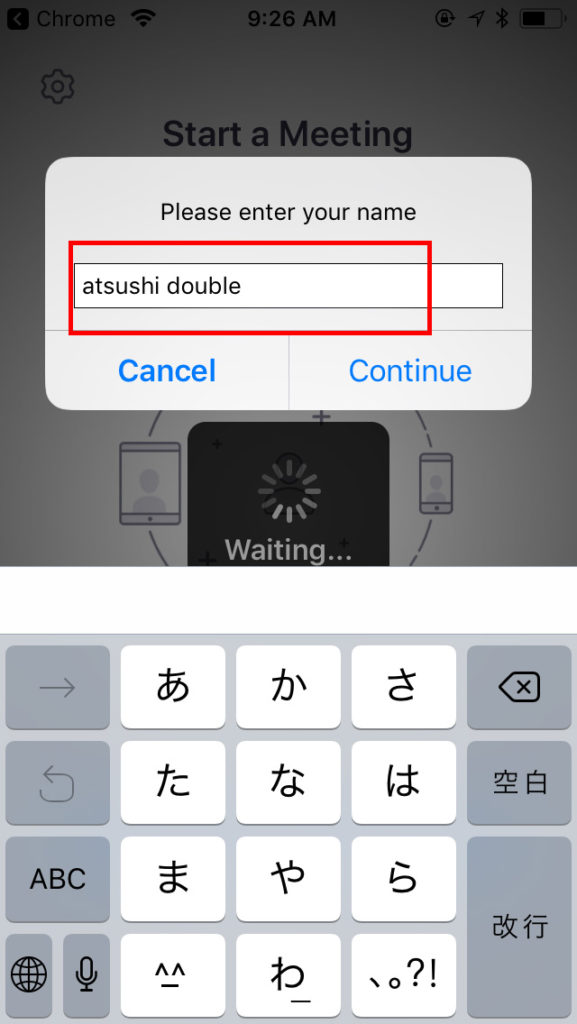
4. Enable the Audio
Tap the “Call using Internet Audio” to enable the Audio.
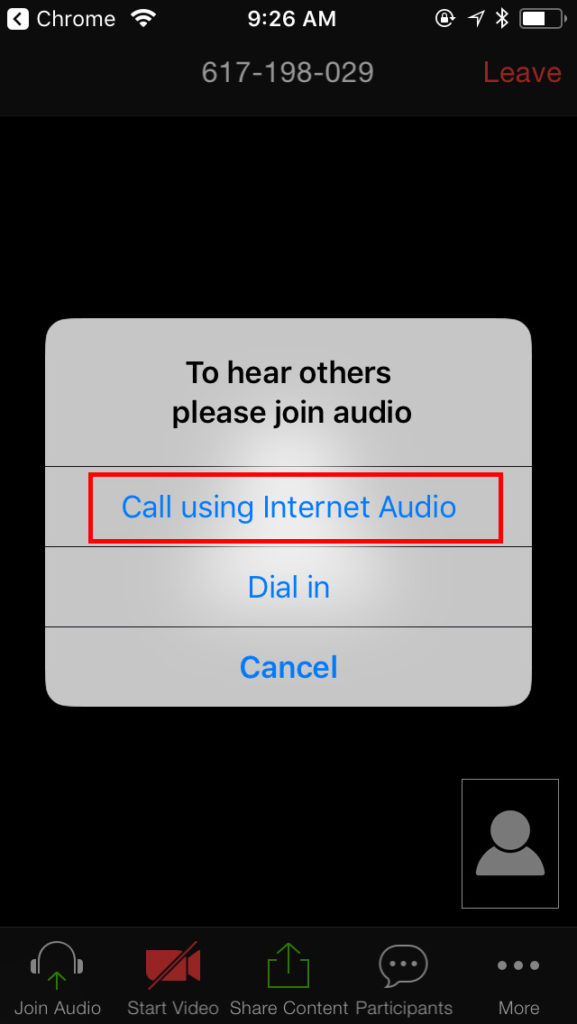
5. Learn Mute and Video.
By touching the middle of screen (where it says “Tap around here”, you should see the option above and down. With speaker mark saying “On” and options to make your smartphone “mute” and start the video. We need you to start the video to share your stitching, so please tap the “Start the video.”
Usually, your inside came will be activated by tapping the bottun.
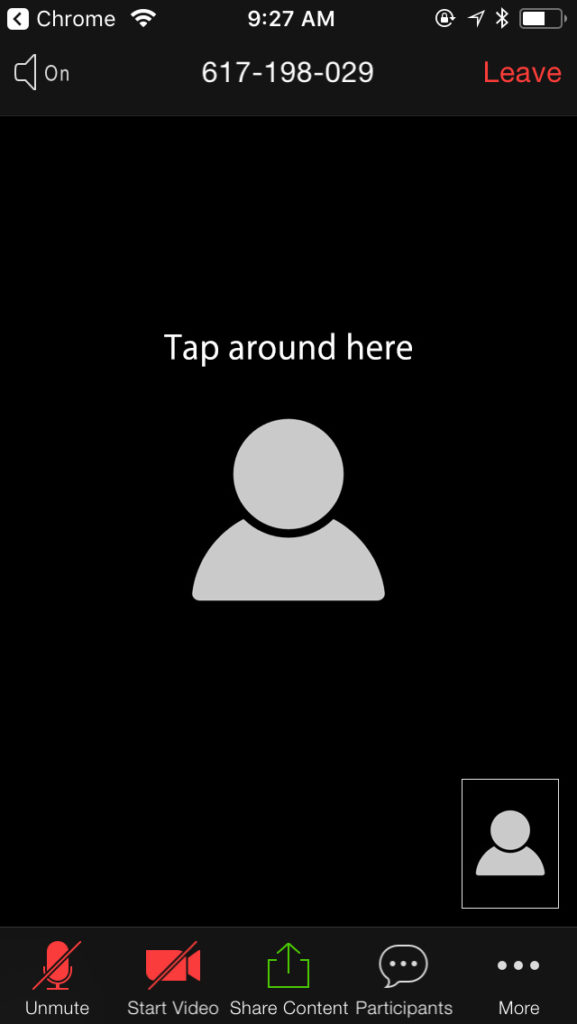
6. Change the inside camera to outer camera
By tapping the camera mark with arrows, your camera should be shifted from inside camera to the back camera.
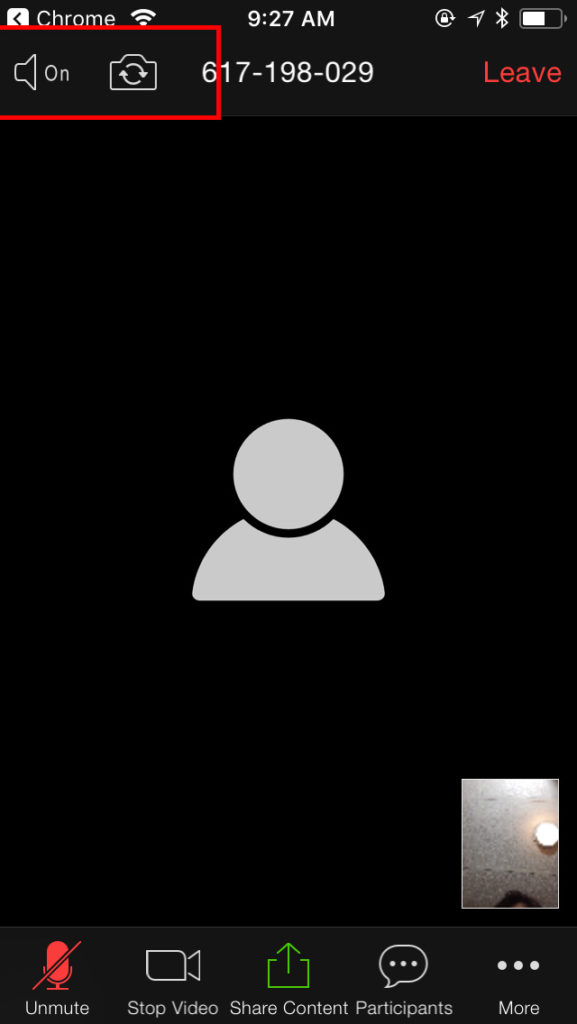
Ready to Go & Enjoy Sashiko!

