This is an introductory article explaining how to prepare Live Sashiko Session after the Online Sashiko Class. Also, this is good preparation for the Live-Style Online Sashiko Workshop (Core & Basic).
The Live Sashiko Session is only available for the participants of Online Sashiko Class. Please register and learn the “Basic and Core” of the Sashiko we enjoy first. Thank you very much for your understanding, and participation to the Online Sashiko Class.
What you need to prepare
Here is a list of items you would need to fully enjoy the Live Sashiko Session to support your online learning experience.
- All the materials from the Online Sashiko Class & some (or whole) stitching you have done in the learning process
- A smartphone or A computer with a webcam.
- Some sewing tools.
I explain here one by one.
The Online Sashiko Class materials
It shouldn’t be a problem because you already have them there. Please make sure you join the live session with the following.
- Fabric with pattern printed (The Sashiko can be completed.) You may bring other fabrics to show me your progress.
- Sashiko Needle (51.5mm) the one we provided.
- Sashiko Thimble we provided.
- Sashiko Thread
If any one the items above is missing, please let me know before the participation.
A Smartphone or A computer with a webcam.
We use the application called “Zoom” in the live session. We will send you a designated link to join the meeting on the scheduled time. In order to fully experience the session, I would like to see your hand (& stitching posture) while you watch mine & other to do so.
Using a smart phone
This is my recommendation to join the live session. It is better to have the smartphone as new as possible. I have tried to join the meeting with iPhone 5S, and it is probably the oldest smartphone we can use to enjoy the Zoom.
Please make sure that the smartphone has the camera on the
Download the Zoom App here. Once you log-in, there is a way to flip the camera from the front one to the back one.
Then, you would need a stand or something support the smartphone.
- Tripod (on the desk so you can watch the screen)
- Smartphone / Tablet Stand
Those 2 are the easy way to prepare. A small tripod on the desk would be just fine.


You may use a smartphone and tablet stand, but it may be a bit more challenging to adjust the video range.
A PC with a Webcam
If you prefer the computer (Laptop or Desktop), please make sure that you have a webcam to film your hands. Some of the
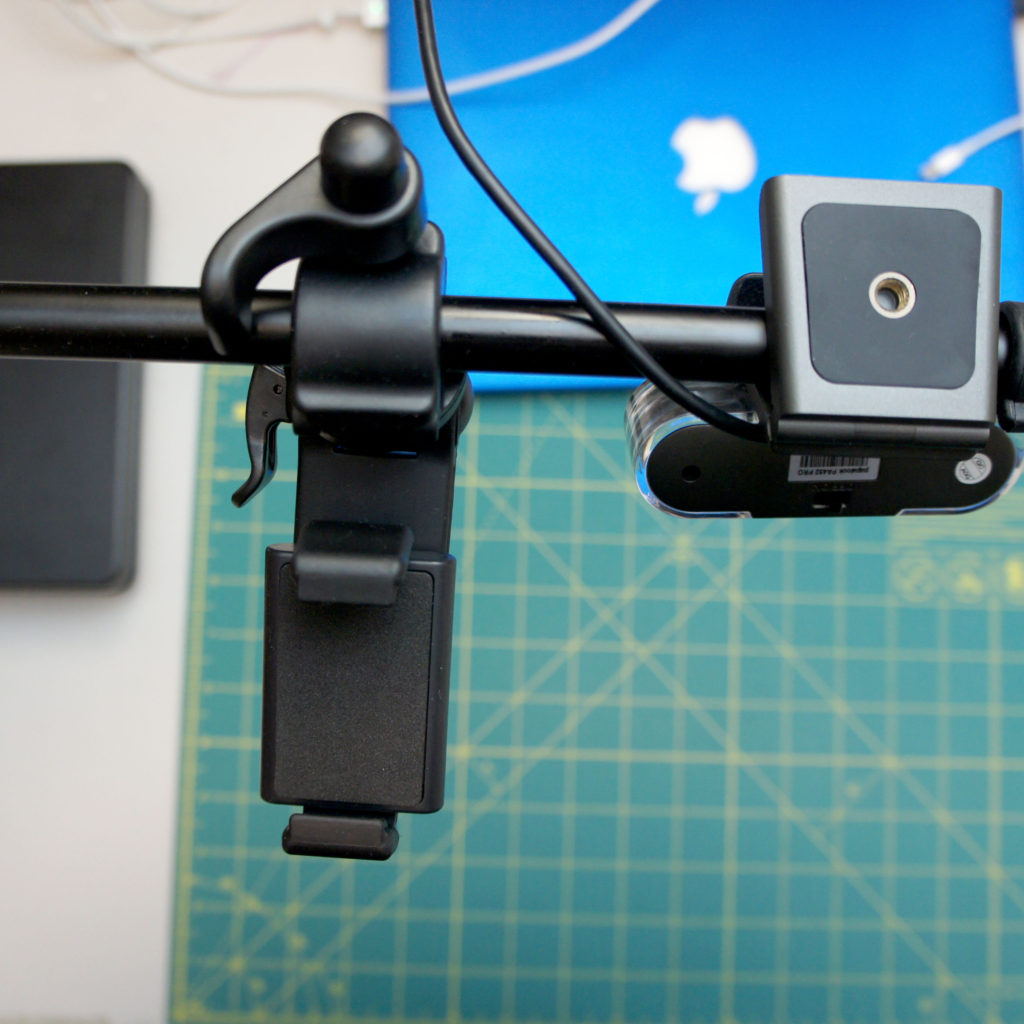
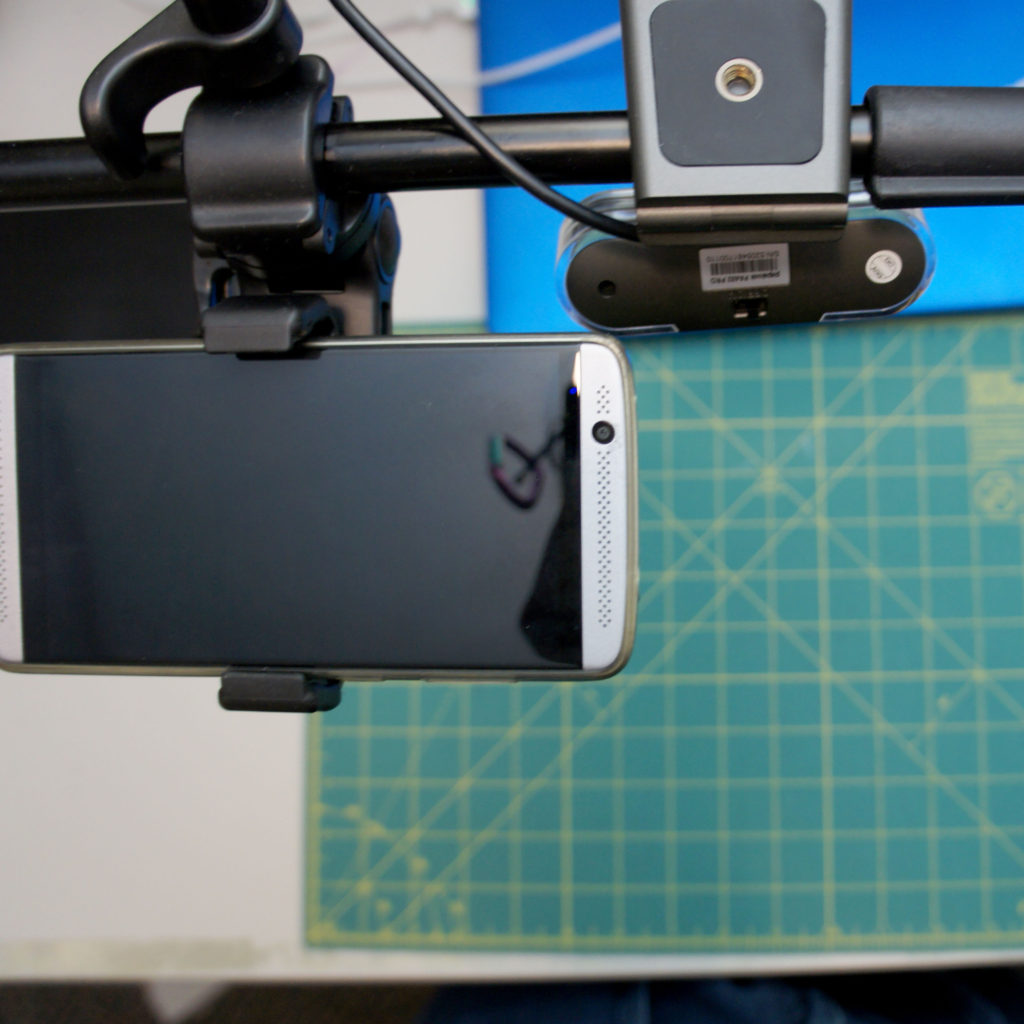
No worries. I will support you until you can.
The core of this live-session is that I will provide real-time feedback to the materials you learned over the online videos. It is very important, and I will not give up because you cannot get prepared. I will support you until you can set it up.
I have done about 8 sessions of Online Sashiko Live-Session in Japanese, and everyone could get things ready. Some needed my personal attentions, but I am happy to do so. Please register first, and then contact me for more help if you need further support after reading this article.
Other preparation for Live Sashiko Session
A decent smartphone will cover everything because it should have cameras (back and front), built-in microphone, and App “Zoom” running capacity. The zoom will not use so much data as well (That’s is another reason I use Zoom over other “free” online meeting service.)
However, I understand that the problem can happen anytime to anyone. If you use a PC, you may not have the built-in microphone. For those need, I can arrange the pre-live session to make sure that everything is in ready. Once you register yourself, I am here to support you to get through the Sashiko Online Class, to learn the Sashiko we enjoy.
Article of how to prepare Live Sashiko Session | Contact me if you have any questions.



Thank you for this very helpful information.
Thank you!